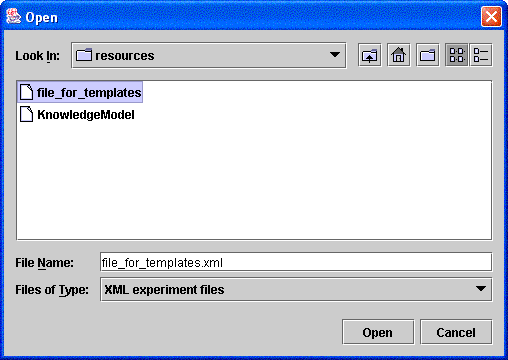Copying and pasting records between files is useful in situations where part of one file is similar to part of another. Templates represent records that don't change and that can imported into multiple experiment files.
To save a template, click on File on the menu bar and then move the mouse over Templates. You will given a choice to click either Save Template or Open Template. For this, click Save Template. A dialouge should appear prompting you to save a file.
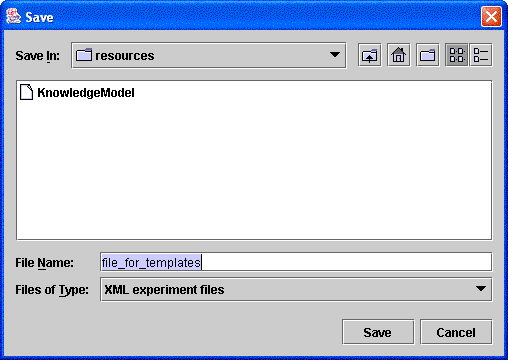
To open a template, you first need to go to the record on the tree that you wish to poulate with the template. Then click on File on the menu and select Templates then Open. the form should now look populated with the values saved in the template. It is important to remember that the values in a loaded template will overwrite whatever was in the fields initially. If you try to open a template in an inappropriate place Pedro will give you an error.